Contents:
Search:
The main screen
Once you've pressed "OK" on the "Connection settings" dialog box, you will see the main screen:
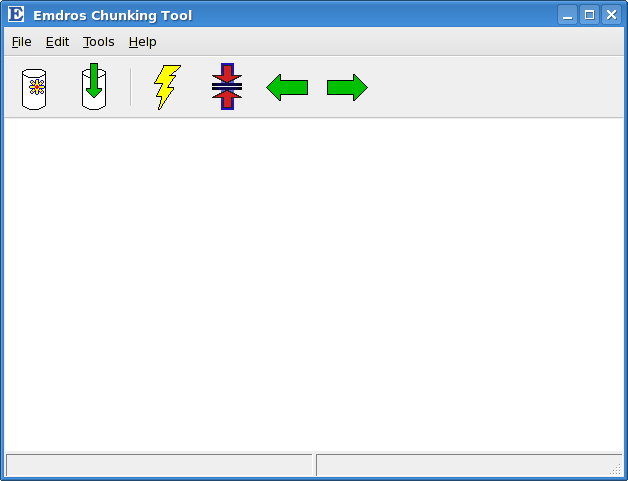
Parts
The main screen consist of these parts:
- A menu at the top.

- Below that, a toolbar with
buttons.

- Below that, an area that is to display the text you want to chunk. In the picture above, it is all white.
Next
Next, we describe each of these parts.
