MySQL/PostgreSQL version
When you start the Emdros Query Tool using the MySQL or the PostgreSQL backend, you will see this dialog:
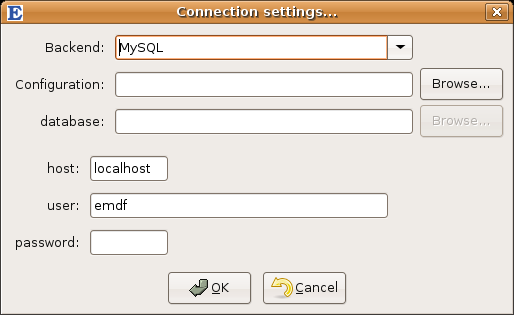
Set the configuration file
The first thing you should do is press the "Browse" button next to the "Configuration" edit box, then navigate to where you have your configuration file.
Database
Once you've opened the configuration file, the "database" field will be filled from the "database" value stored in the configuration file, if any. If this is not the database you want, simply enter the database you want.
Host, user, password
Most people can leave the "host" and "user" fields as they are, and simply write the password.
The "host" field shows which computer to connect to, i.e., the computer where the MySQL or PostgreSQL backend is running. "localhost" means the computer where eqt(u) is running.
The "user" field is the database user to connect to the backend as. Note that this may be different from your computer user name. The default is "emdf", since that is the recommended default user to create when you bootstrap the MySQL or PostgreSQL database (see "bootstrapping.txt" in the Emdros documentation).
The "password" field is for the password of the database user to connect as. This is set either by the database administrator, or by the one who bootstrapped the MySQL or PostgreSQL database.
Example
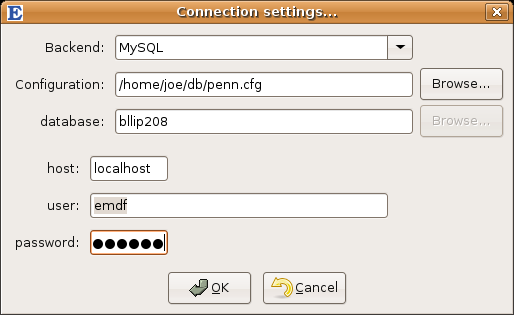
Press OK
Once you're done setting the configuration file and the database, press "OK". If you want to quit the program instead, press "Cancel".
