Contents:
Search:
The main screen
Once you've pressed "OK" on the "Connection settings" dialog box, you will see the main screen:
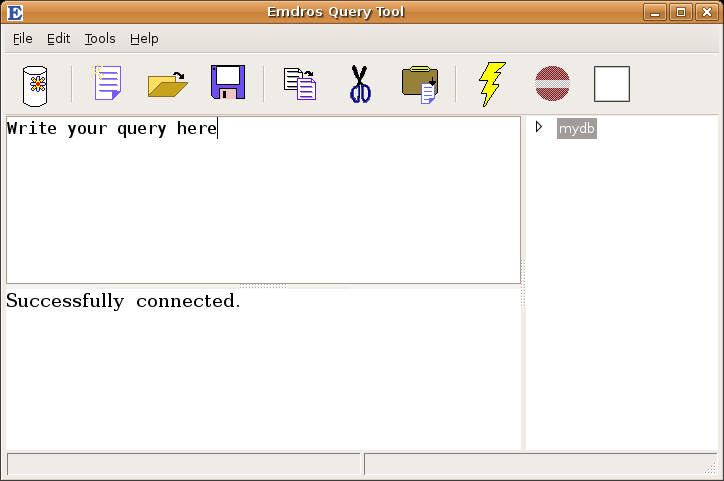
Parts
The main screen consist of these parts:
- A menu at the top.
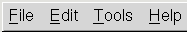
- Below that, a toolbar with
buttons.
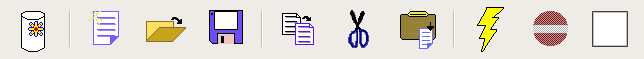
- Below that, three areas:
- To the right, a collapsible tree that shows the database schema
- In the top half of the left side, the input area, where you write your queries and your configuration files.
- In the lower half of the left side, the output area, where the output from queries will be written.
Next
Next, we describe each of these parts.
